Pinging a phone is a useful technique for determining the location of a mobile phone.
Whether you’ve misplaced your own device or want to keep tabs on a loved one, knowing how to ping a phone can be invaluable. In this article, we’ll explore various methods to achieve this.

We’ll discuss built in features, third party applications, and command prompt techniques to locate a cell phone. Keep in mind the legal and privacy considerations when attempting to ping someone else’s phone.
- Using Built in Phone Features
- Third Part Applications and Services
- Command Prompt and Network Utility
- Legal and Privacy Considerations
- Final Word
Using Built in Phone Features
To ping a phone and determine its location, you can use the built in features of mobile devices. Both Android and iOS have native tools that can help you locate a lost or stolen phone.
Let’s explore these features for each operating system.
Android devices
Using the built in features of Android devices can help you locate your phone when it’s misplaced or lost.
Android offers a few different ways to ping a phone, including Google maps and Android Device Manager.
a. Google Maps
Google Maps is a popular application for finding directions and exploring new places. However, it can also be used to locate your Android phone.
To do this, sign it to the same Google account on both your phone and a computer or another device.

Open Google maps and click on the profile icon in the top right corner.
Select Your Timeline to see the last known location of your device.
b. Android Device Manager
The Android Device Manager is another useful tool for finding lost Android phone.
This feature allows you to remotely locate, lock, or erase your device.
To use it, sign in to the same Google account on another device or computer and visit the Android Device Manager website.
From there, you can view the phone’s location on a map and take appropriate actions to secure or recover it.
iOS devices
Apple iOS devices also come with built in features that can help you locate your missing iPhone or iPad.
a. Find My iPhone
Find My iPhone is a native app available on iOS devices, allowing you to track the location of your iPhone or iPad.
To use this feature, you need to have Find My iPhone enabled on our device and be signed in to your iCloud account.
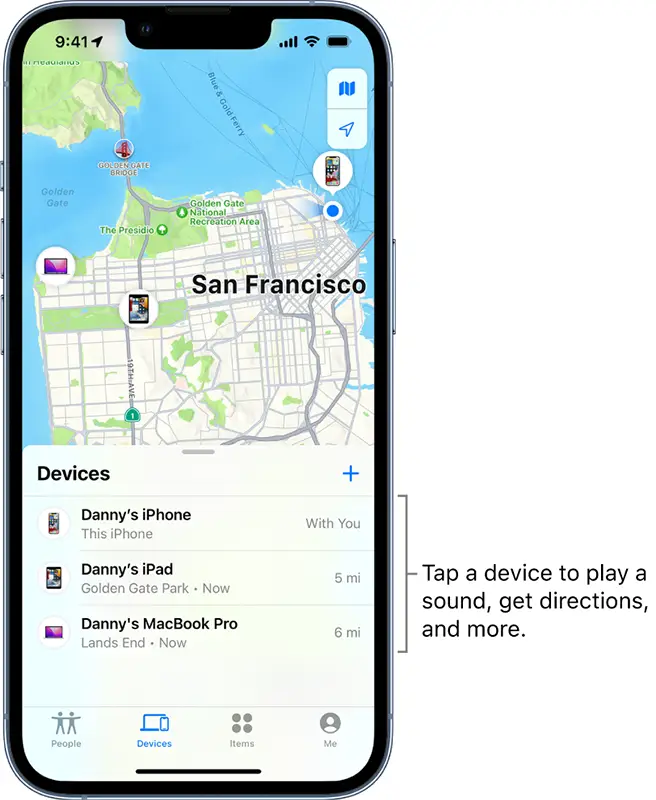
From another iOS device or computer, sign in to iCloud.com/find or use Find My app to locate your device on a map.
You can remotely lock or erase your iPhone if needed.
b. Location services
This is a feature on iOS devices that enables various apps, including Find my iPhone, to access the device’s location.
To ensure that you can locate your lost iPhone, make sure Location Services is enabled in the Settings menu under Privacy.
this will allow the Find My iPhone app to access your device’s location and help you recover it if it goes missing.
Third Part Applications and Services
Apart from using built in features on your mobile devices, there are numerous third party applications and services that can help you ping a cell phone and determine its location.
These range from GPS tracking software to ping apps and websites.
GPS tracking software
GPS tracking software can assist in locating a lost or stolen phone by using the location and gps data provided by the device.
There are several apps available for both Android and iOS devices.
Installing and using tracking apps
To use a tracking app, you’ll need to download and install it on the mobile phone you wish to track.
most apps require access to the device’s cell phone location data and may need additional permissions, such as access to contacts and other phone features.
Always check the app’s privacy policy and user reviews before installing to ensure it’s safe and reliable.
Once installed, you can use the app to ping the phone remotely and view its location on a map.
Service provider limitations
Keep in mind that some tracking apps may only work with specific cell phone providers or in certain regions.
Additionally, using a tracking app without the owner’s consent may be illegal in some jurisdictions.
It’s essential to respect privacy laws and only use tracking apps for legitimate purposes, such as locating a lost or stolen phone.
Ping apps and websites
Ping apps and websites offer another way to locate a cell phone using the device’s network connection.
These services can help you find a phone by sending a ping request to its network interface.
Using a ping app
A ping app typically works by sending data packets to a mobile phone user’s device, causing it to respond with its location.
To use an app, you’ll need to install it on the device you wish to track or enter the phone number into the app or website.
Once the app sends a ping to the target phone, it will display the cell phone location on a map.
Keep in mind that the accuracy of these apps may vary, and the cell phone provider or mobile phone towers may affect the results.
Websites for pinging phones
Some websites allow you to ping a phone by simply entering the phone number.
These sites use similar methods to ping apps, sending a request to the phone’s network interface and returning the location information.
While these services can be helpful in finding a lost or stolen phone, they may not always provide accurate location data.
Additionally, using such websites without the owner’s consent could be considered a violation of privacy laws.
When using third party applications and services, always prioritize the privacy and security of the device owner.
These tools can be helpful in recovering lost or stolen phones, but it’s essential to use them responsibly and legally.
Command Prompt and Network Utility
Command prompt and Network utilities offer alternative methods for pinging a phone.
Keep in mind that these methods might not be as accurate as using a built in phone features or third party apps.
Windows command prompt
Windows command prompt allows you to send a ping to a cell phone using its IP address.
However, this method has some limitations and might not always provide the person’s exact location.
Pinging using IP address
To ping a phone using its IP address, opent he Command Prompt and type “ping” followed by the phone’s IP address.
Pres Enter and the command will send data packets to the phone, requesting a response.
Limitations and considerations
It’s essential to know that pinging a phone using its IP address requires the cell phone to be connected to the same IP network as your computer.
In addition, this method might not work if the phone carrier or internet provider has implemented firewalls or restrictions.
Network utilities for Mac and Linux
For Mac and Linux users, similar tools are available, such as Terminal commands and utility tools.
Terminal commands
Mac and Linux users can use the Terminal application to send a ping request to a mobile device.
Similar to the Windows Command Prompt, type “ping” followed by the phone’s IP address and press Enter.
Network utility tools
Various network utilities can help you ping a phone on Mack and Linux systems.
However, these tools also have limitations, and you might need the phone connects to the same network as your computer for them to work effectively.
Legal and Privacy Considerations
When attempting to ping a phone, it’s crucial to consider the legal and privacy aspects of it all.
From legal access and restrictions to privacy and security, understanding these factors is essential to avoid potential legal issues or unintended privacy breaches.
Legal Access and Restrictions
Pinging a phone involves accessing location data, which is subject to legal restrictions and varies depending on the jurisdiction and involves parties.
Law enforcement agencies
Law enforcement agencies often have the authority to ping a phone when investigating a crime, searching for a missing phone, or responding to emergencies.
they typically have access to tools and resources unavailable to general public and work closely with phone companies and service providers to access cell phone location data.
In some cases, they may even have the ability to remotely activate a phone’s GPS to track its location.
Service provider policies
Service provider policies vary when it comes to switching providers and accessing location data.
Some providers may allow access under specific circumstances, such as emergencies or when legally required.
Phone company cooperation is often required wen law enforcement needs to locate a phone.
As a mobile phone user, it’s essential to understand your service provider’s policies regarding location data.
Privacy and security
Privacy and security concerns are paramount when attempting to ping a phone.
Protecting personal data and avoiding unauthorized access are essential steps to safeguard against potential abuse or misuse of location information.
Protecting personal data
Location software can track and store sensitive information, such as location history and personal details.
It’s crucial to use reputable and secure software to ensure that your data remains protected.
If you’re using Android phones or iOS devices, only grant android or ios credentials to trusted apps and services.

Regularly reviewing your device’s privacy settings ad disabling unnecessary location access can also help protect your personal data.
Avoiding unauthorized access
Unauthorized access to a phone’s location can have severe consequences, ranging from privacy invasion to stalking or theft.
To prevent unauthorized access, ensure that your wireless router and devices are secure and use strong passwords.
Be cautious when sharing your machine’s ip address or other identifying information.
Additionally, be aware of service station operators of third parties offering to help locate your phone, as they may not have the legal authority or necessary safeguards in place to protect your data.
Rely on your phone provider, company or authorized apps and services to assist with locating a lost or stolen device.
It’s important to remember that pinging a phone should be done responsibly and within the confines of the law.
As a mobile phone user, be aware of the legal and privacy considerations involved and take the necessary precautions to protect your own phone and the phones of others.
Final Word
In summary, pinging a phone can be a valuable tool for locating devices and ensuring the safety of loved ones.
However, it’s crucial to consider the legal and privacy implications before using this technique.
By understanding the laws, adhering to service policies, and prioritizing data security, you can utilize phone pinging responsibly and ethically while safeguarding personal information and privacy.